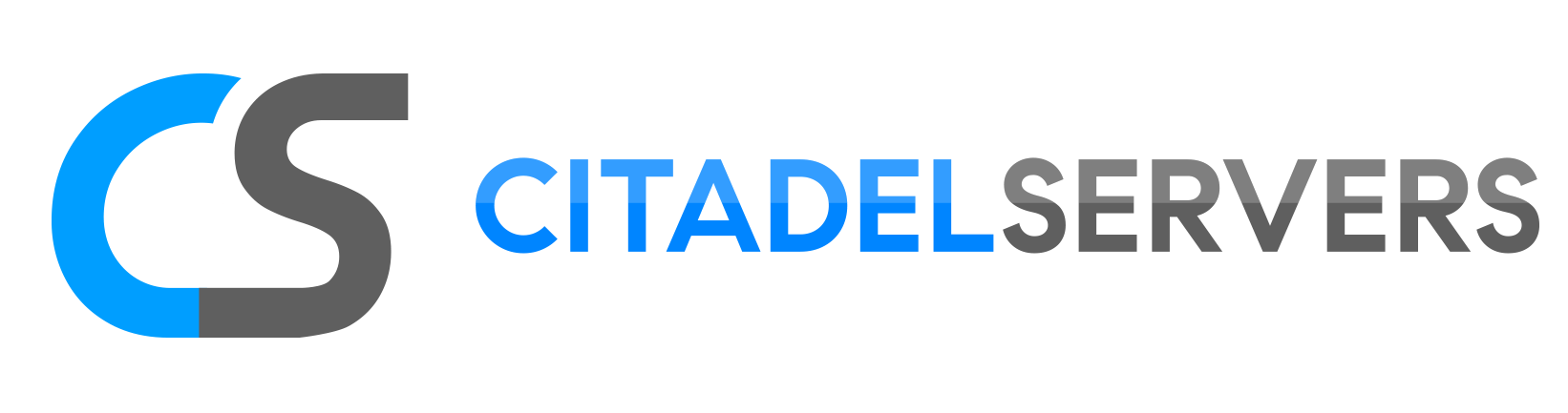This guide will show you how to configure spawn protection on your SCP:SL Server.
Click here to order your SCP: Secret Laboratory server with Citadel Servers today!
SCP: Secret Laboratory servers offer a wide range of configuration settings that let administrators fine-tune gameplay dynamics and player interactions. One notable feature is spawn protection, which grants newly spawned players a brief period of invulnerability. This prevents unfair ambushes at spawn points—especially for teams like the Chaos Insurgency or Mobile Task Force—and promotes a more balanced and strategic match flow. By leveraging these settings, server hosts can enhance the overall experience without resorting to disruptive moderation tactics like kicking or banning players. It’s a smart way to maintain fairness and keep the gameplay engaging for everyone.
Configuring Spawn Protection on your SCP:SL Server
1. Log in to your Game Control Panel and navigate to your service.
2. Before making any modifications, stop the server from running by clicking the Stop button.

3. Navigate to Configuration Files.
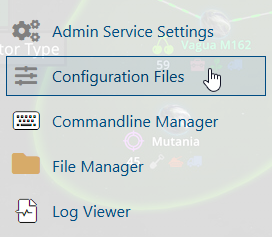
4. On the Configuration Files, you will see the config.txt file which is the General Server Config. Click the Text Editor.
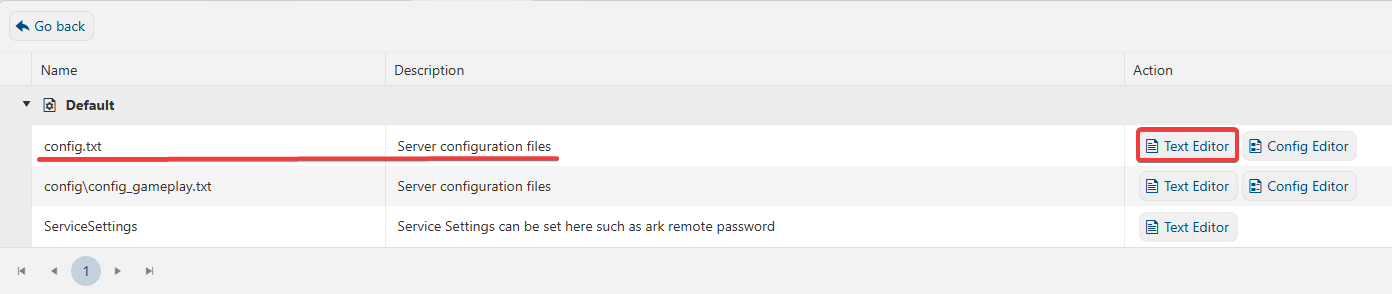
5. On the Text Editor, look for Spawn Protection Settings line and configure each settings based on your preferences.
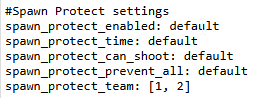
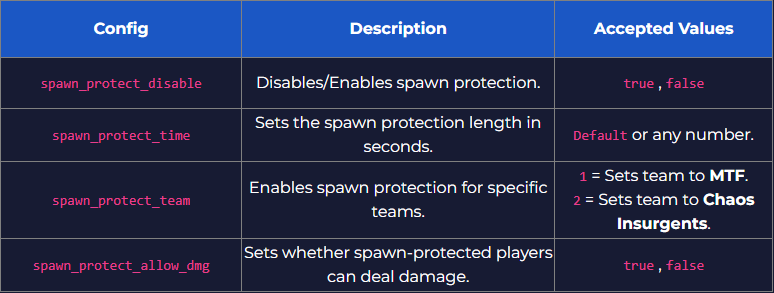
6. After editing, click the Save button to apply the changes.
![]()
Did the above information not work for you?
Please click here to contact our support via a ticket.