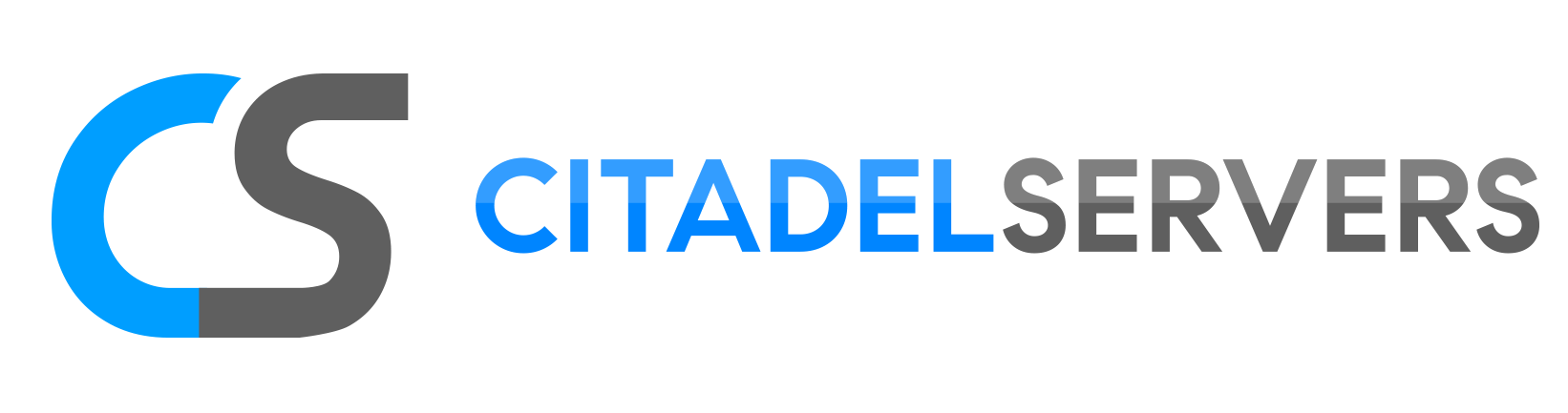This guide will show you how to configure afk kick timer on your SCP:SL Server.
Click here to order your SCP: Secret Laboratory server with Citadel Servers today!
The AFK kick timer on an SCP: Secret Laboratory server automatically removes inactive players to preserve active gameplay. It’s triggered after a specified duration of immobility, usually when a player remains at the spawn point without movement. This feature helps sustain a dynamic and balanced environment, ensuring everyone stays engaged and the server runs smoothly.
Configuring AFK Kick Timer on your SCP:SL Server
1. Log in to your Game Control Panel and navigate to your service.
2. Before making any modifications, stop the server from running by clicking the Stop button.

3. Navigate to Configuration Files.
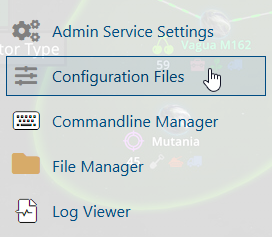
4. On the Configuration Files, you will see the config.txt file which is the General Server Config. Click the Text Editor.
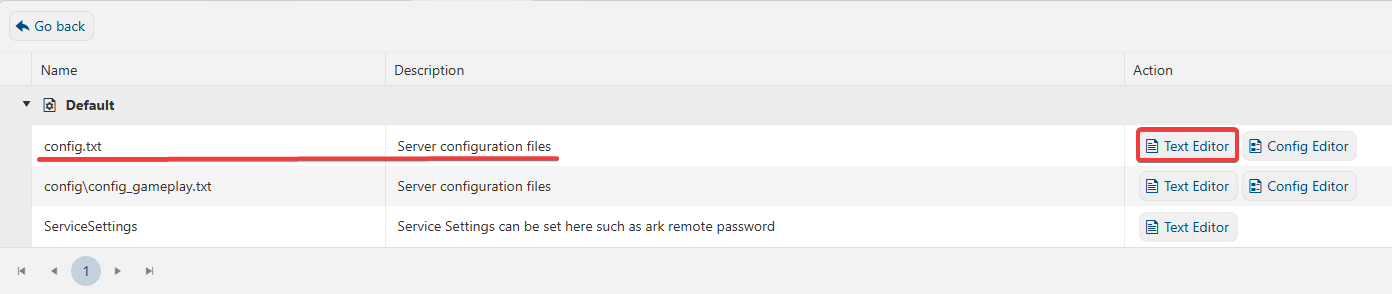
5. On the Text Editor, look for Afk time line and configure it based on your preference.
6. After editing, click the Save button to apply the changes.
![]()