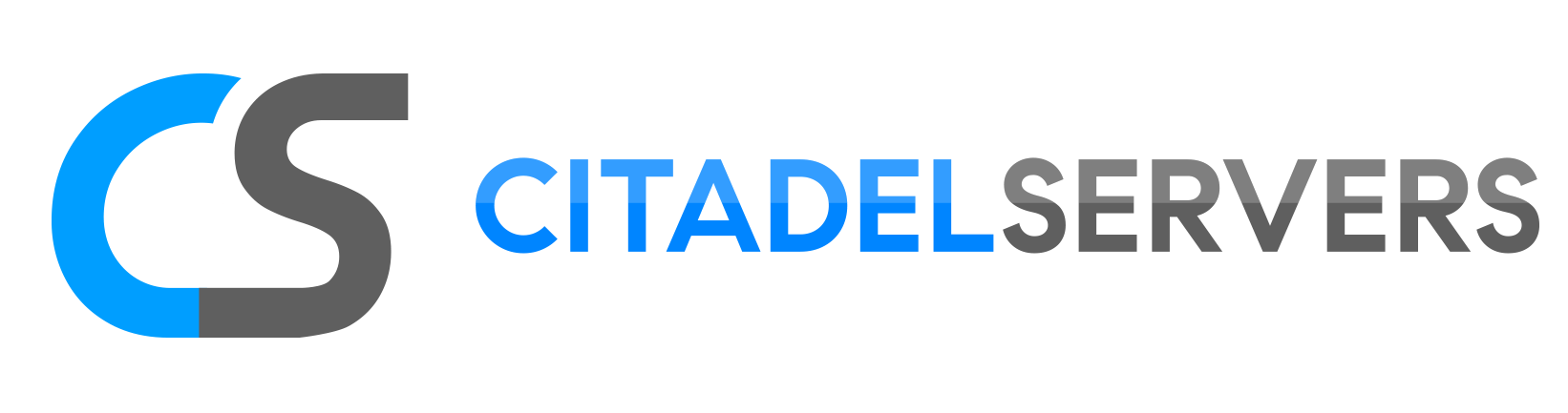This guide will show you how to configure friendly fire on your SCP:SL Server.
Click here to order your SCP: Secret Laboratory server with Citadel Servers today!
Friendly fire can dramatically impact the gameplay experience in SCP: Secret Laboratory—whether it's used strategically or abused to grief teammates. As a server administrator, configuring friendly fire settings allows you to control how player interactions are handled, ensuring a fair and enjoyable environment for everyone. This guide walks you through the available options for managing friendly fire, from enabling or disabling it entirely to setting up automated responses for team damage. Whether you're running a casual community server or a competitive one with stricter rules, these settings give you the flexibility to tailor the experience to your players' needs.
Configuring Friendly Fire Settings on your SCP: SL Server
1. Log in to your Game Control Panel and navigate to your service.
2. Before making any modifications, stop the server from running by clicking the Stop button.

3. Navigate to Configuration Files.
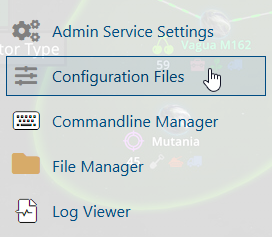
4. On the Configuration Files, you will see the config.txt file which is the General Server Config. Click the Text Editor.
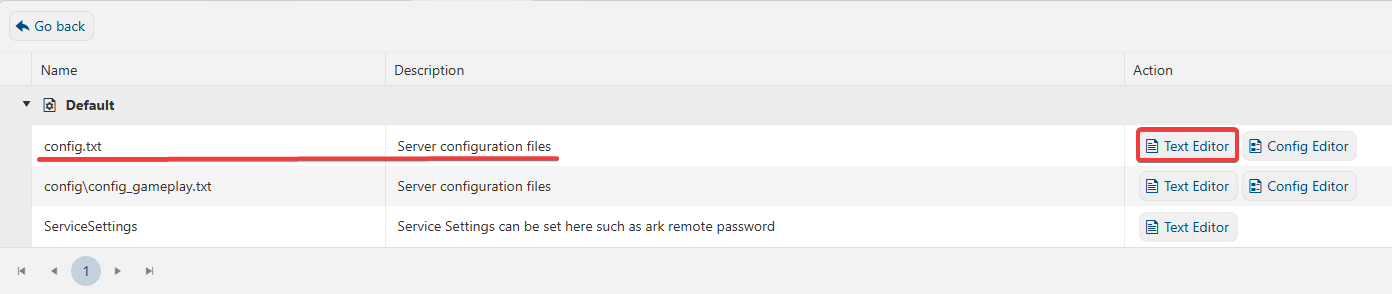
5. On the Text Editor, look for Friendly Fire line and configure it based on your preference.
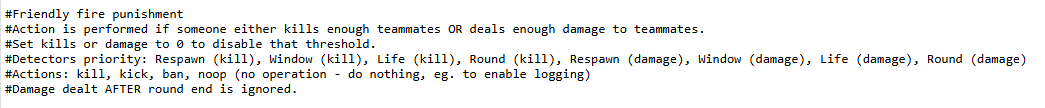
Per Round
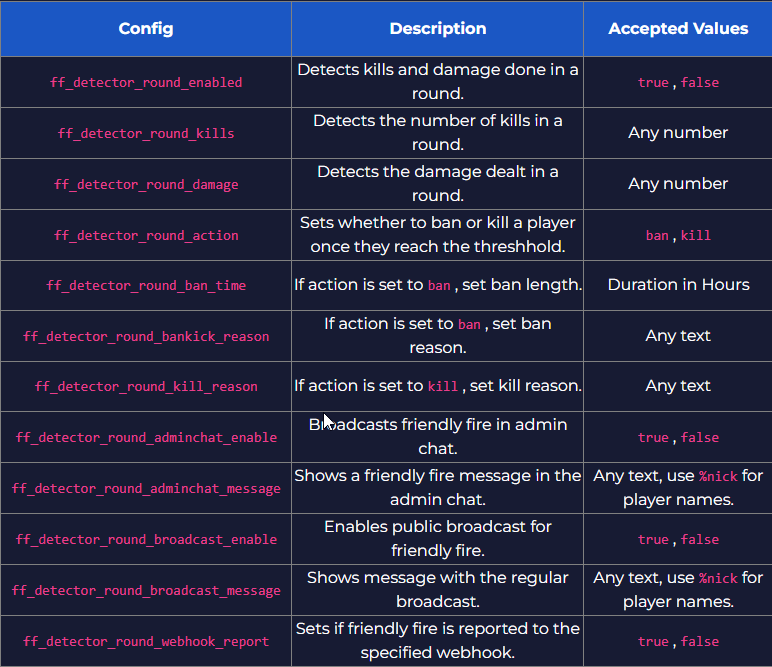
Per Life
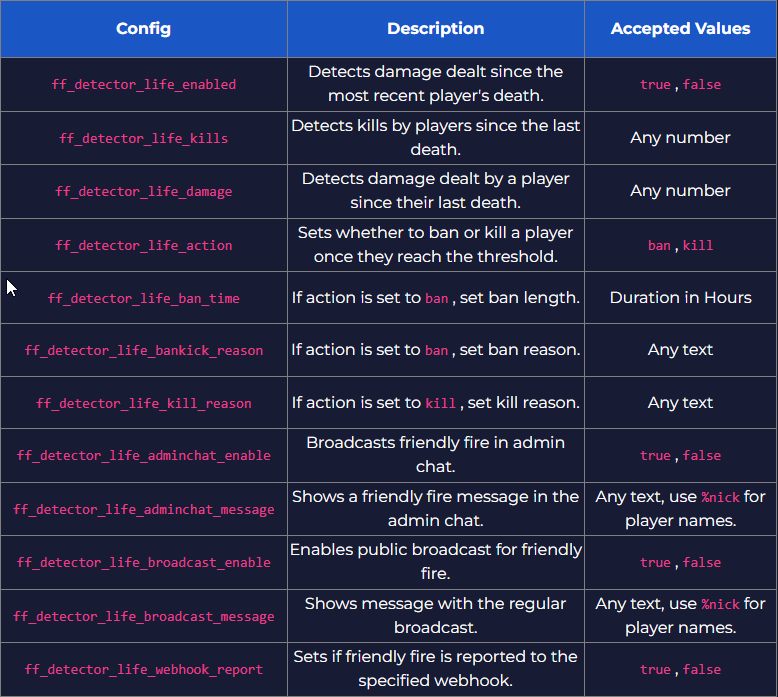
Per Window
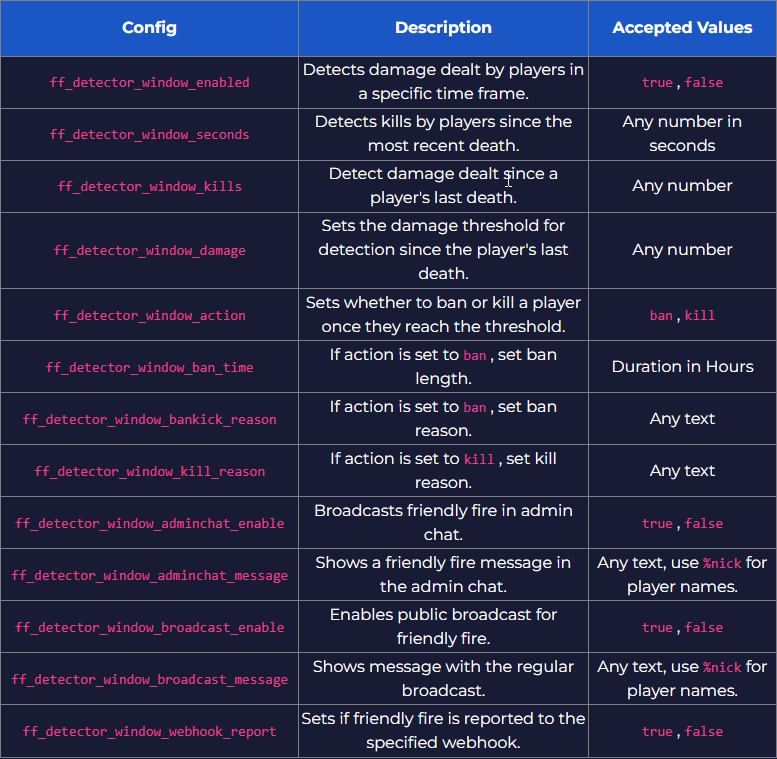
Per Spawn
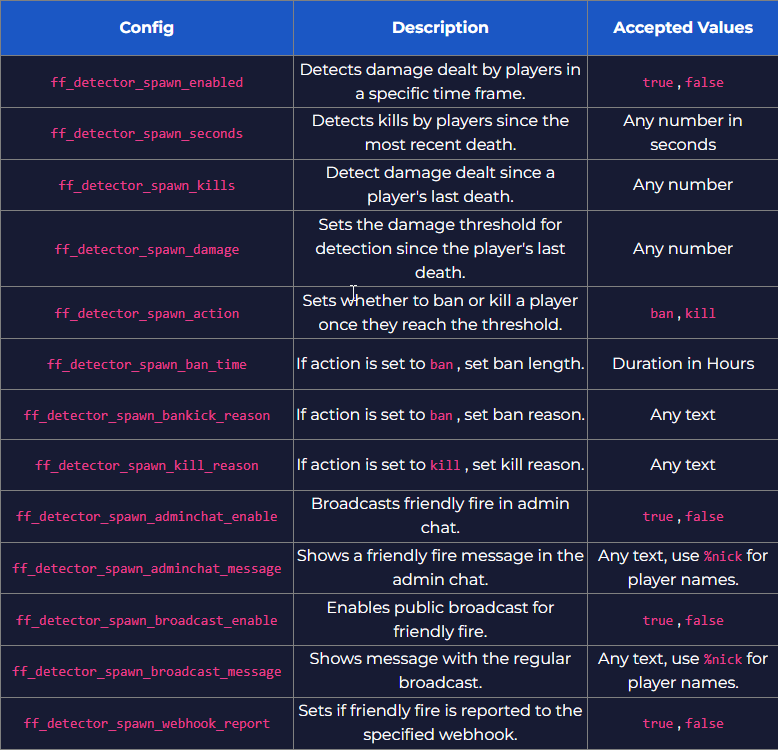
6. After editing, click the Save button to apply the changes.
![]()